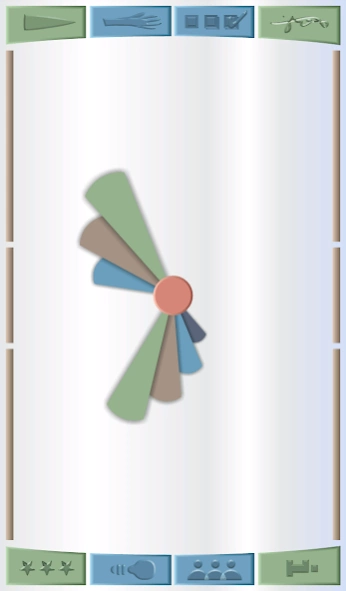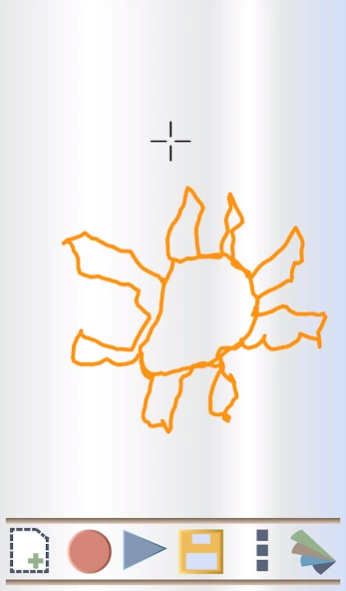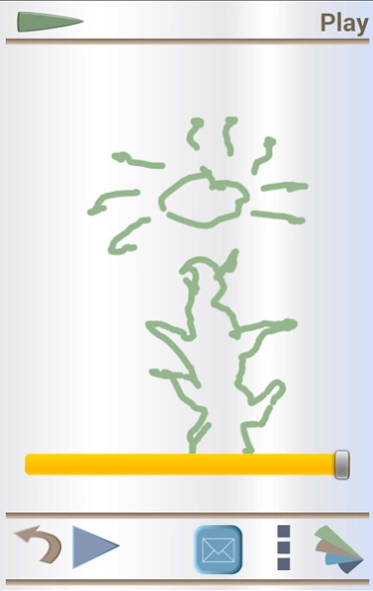AirDraw 1.1
Free Version
Publisher Description
AirDraw - Draw a picture with your mobile device simply by waving it around in the air.
The most common way people are using AirDraw is to spell words by waving their mobile device around in the air. Then you can engage your friends in a game, by sending them the words you have drawn, and let them see if they can guess what the words are.
Drawings
Another popular use of AirDraw is to make drawings of shapes, objects, or places, and then send them to friends for the guessing game. Another interesting set of things to draw with AirDraw is actions. You could draw yourself dancing or juggling or using sign language. Then send those drawings to friends and see if they can guess what the patterns were made from.
Activities
You can always let AirDraw record a drawing of any activity you might engage in. Whether you want to see a drawing of your movement while riding a roller coaster, or jogging, or mountain biking, or doing jumping jacks, or playing charades, just set AirDraw to record while you do the activity. Be sure to share your best drawings with your friends, because the drawings that get the highest ratings will appear in the Best of AirDraw section for everyone to enjoy.
Paintings
AirDraw can become your virtual paintbrush, and the world around you can be the canvas. Set the brushes in AirDraw to different effects and thicknesses, choose different colors, and paint in the air wherever you may find yourself. The "Play" section of AirDraw allows you to edit your paintings by removing small sections of time, or adding to and deleting pieces. Become a renowned artist in a medium that has never been used before now.
Group Games
Get your friends together for a fun group game with AirDraw. Divide everyone up into two teams. Each team makes a list of words on pieces of paper. Players take turns getting up and selecting a word from the other teams list, and that player must try and get their own team to guess the word as fast as possible. For even better fun, use the bluetooth feature to connect the drawing to a flat screen TV so everyone can watch the drawing in real time.
Health Measurements
Record your movements while you sleep. Just set AirDraw to record, put the phone in a glove, put on the glove, and go to sleep. Or you can record any tremors in your hands. Press record and then see how still you can hold your device for a period of time. Or you can see how straight you can do knee bends. Set AirDraw to record, hold your device straight out in front of you, and then bend your knees as far down as you can go. How straight of a line can you keep?
Send it for a Ride
You could also have AirDraw record the movements of another object. Strap your mobile device to a remote controlled car, press record, and draw a picture of its trip around the house. The possibilities are endless. Use your imagination, and please share with us your best ideas.
Enjoy AirDraw.
About AirDraw
AirDraw is a free app for Android published in the Recreation list of apps, part of Home & Hobby.
The company that develops AirDraw is Organization Research and Development Associates. The latest version released by its developer is 1.1.
To install AirDraw on your Android device, just click the green Continue To App button above to start the installation process. The app is listed on our website since 2014-12-24 and was downloaded 1 times. We have already checked if the download link is safe, however for your own protection we recommend that you scan the downloaded app with your antivirus. Your antivirus may detect the AirDraw as malware as malware if the download link to com.orda_us.airdraw is broken.
How to install AirDraw on your Android device:
- Click on the Continue To App button on our website. This will redirect you to Google Play.
- Once the AirDraw is shown in the Google Play listing of your Android device, you can start its download and installation. Tap on the Install button located below the search bar and to the right of the app icon.
- A pop-up window with the permissions required by AirDraw will be shown. Click on Accept to continue the process.
- AirDraw will be downloaded onto your device, displaying a progress. Once the download completes, the installation will start and you'll get a notification after the installation is finished.